Featured Downloads
Plugins
5 files
-
 Wordpress Automatic Plugin NULLED posts from almost any website to WordPress automatically.
Wordpress Automatic Plugin NULLED posts from almost any website to WordPress automatically.
It can import from popular sites like Youtube and Twitter utilizing their APIs or from almost any website of your choice using its scraping modules
Auto post content from Feeds. plugin can check your specified feeds regularly & post every new feed item as a new post.
Fetch full content from summary feeds. Wordpress automatic can convert truncated feeds to full content posts with a big success ratio .
Extract specific parts of original feeds posts. Wordpress automatic can extract two specified parts of the original post by CSS id/class, XPath or REGEX and concat them to post to your wordpress.
Search and replace. The plugin can search extracted content for any text/area and replace with specified text.
Original time posts. Wordpress automatic can set the post created at wordpress to the same time the post was created at the feed.
Extract Categories. The plugin can set the created post categories to the same categories for the original posts.
Extract original tags. Wordpress automatic can extract tags from the original post using CSS id/class and set as tags at the created post.
Extract original author. Wordpress automatic can extract author name from the original post and assign as at the created post as the author if exists or will create it, if not exists.
Skip posts with no content. The plugin can verify the extracted content and skip posts if it has not content.
Skip non-English posts. Wordpress automatic has the option to set the post status as pending,if it suspects that it is not written in English.
Skip posts without images . The plugin have the option to check the extracted content and skip if it does not contain images.
Post oldest items first. Wordpress automatic has the option to post older items first, By default it posts newest items first.
Decode html entities. Wordpress automatic has the option to decode html entities of the extracted content/title.
Convert encoding before posting. The plugin has the option to convert extracted content encoding from any specific encoding to utf-8 to be compatible with wordpress.
Duplicate title skip. The plugin can verify that there is no previous posted post with the same title.
Featured image from Facebook og:image tag. The plugin can extract the image used for facebook as a thumbnail to set as a featured image . -
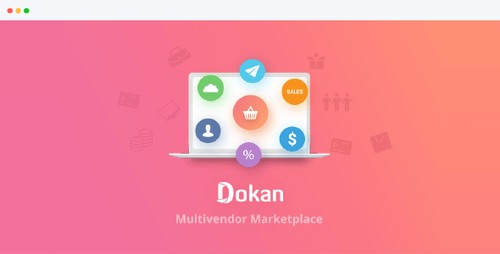 Dokan PRO NULLED was built by WordPress users, for WordPress users so you can assured that you are in capable hands. This WordPress plugin brings entrepreneurship to your fingertips. Start creating your eCommerce brand with Dokan Multi-vendor Marketplace solution.
Dokan PRO NULLED was built by WordPress users, for WordPress users so you can assured that you are in capable hands. This WordPress plugin brings entrepreneurship to your fingertips. Start creating your eCommerce brand with Dokan Multi-vendor Marketplace solution.
Dokan saves you hundreds of work hours while creating an online marketplace. See some of the many reasons that make it the #1 Open-source Multi Vendor Solution:
Best frontend experience. Vendors get full functionality from the frontend dashboard.
Easiest Configuration option. Build and customize with ease. No coding needed!
Compatible with any WooCommerce Themes. Works perfectly with themes supporting WooCommerce & its functionalities.
Plugin features:
Marketplace with Independent Stores. Similar to Shopify, eBay or Amazon - Dokan gives any vendor a customized storefront and chance to give support as extra.
Use Any WooCommerce Compatible Theme. You can start using Dokan with any theme that supports WooCommerce. You will also get a free theme to get started so you don’t face trouble when building your multi-vendor marketplace
Frontend Dashboard for Vendors and Customers. Customers and Vendors get access to a rich frontend dashboard that allows easy management of product inventory including sales, orders, discounts, coupons, and more.
Earn from Each Sale as an Admin. Charge commission globally, on a vendor or get a special commission on a single product. A fair commission model allows both parties to share the success of your marketplace!
Coupon Management Right from the Dashboard. No need for you to spend time worrying about coupons. Let your handle their discounts on their own.
Increase Brand Value with Product Reviews. Good reviews can help other customers to gain trust and increase your marketplace brand value.
Easy Withdraw System for Your Vendors. Withdrawal is really easy with Dokan. Vendors can requests to you right from the frontend dashboard for payment. You can set the withdrawal limit, payment channel, minimum withdraw limit and more.
Shipping Management for Each Store. Worried about shipping hassles? Let your vendors handle their own shipping with Zone wise shipping feature for each store. And if you enable the ShipStation they can also handle their shipping with the popular shipping solution.
Announce Important News Right in the Dashboard. You can broadcast important announcements for all the vendors or specifically a number of vendors. The announcements will be displayed on the vendor’s dashboard
Control Who Sells and Who Doesn’t. You can activate/deactivate a vendor selling rights. Which really makes you the the Admin of a marketplace. -
 Yoast SEO Premium NULLED (formerly known as WordPress SEO by Yoast) is the most complete WordPress SEO plugin that exists today for WordPress users. It incorporates everything from a snippet editor and real time page analysis functionality that helps you optimize your pages content, images titles, meta descriptions and more to XML sitemaps, and loads of optimization options in between.
Yoast SEO Premium NULLED (formerly known as WordPress SEO by Yoast) is the most complete WordPress SEO plugin that exists today for WordPress users. It incorporates everything from a snippet editor and real time page analysis functionality that helps you optimize your pages content, images titles, meta descriptions and more to XML sitemaps, and loads of optimization options in between.
Optimize for keywords, keyphrases and synonyms, related keywords and all word forms. In Yoast SEO Nulled you can enter the keyword or keyphrase you’d like your post or page to rank for in the search results. We then run a check on your content to check whether you’re using the keywords often enough – but not too often – and in the right spots. In Yoast SEO Nulled Premium, we take this one major step further. We will not only check for the keyword or keyphrase you enter, but we will analyze your text on all variations of that word or phrase.
Optimize for related keywords as well. In Yoast SEO Nulled Premium you have the option to add related keywords. This means, that when you want to optimize for pen, you can also optimize for paper in the same text. You will be able to reach a broader audience because of it. Yoast SEO Nulled doesn’t only help you boost your ranking in the search results, but also your morale!
Internal linking suggestions. Internal linking is extremely important because it helps search engines to understand your site structure. But adding links by hand is slow, tedious and downright annoying. With the internal linking feature in Yoast SEO Nulled Premium, that’s a thing of the past. This feature analyzes your text and suggests links to related posts – as you write. Taking all the hassle out of internal linking. Yeah, we’re pretty happy about it too.
Internal linking blocks. Having a clear site structure and proper internal links is crucial for your site’s usability, findability, and leads to a better understanding of your site by Google. The Yoast Internal Linking blocks make internal linking easy as ABC. By using the different smart Internal Linking blocks, you’ll be able to create a (hierarchical) structure in no time! Use the Subpages block to show the underlying pages of a page, the Siblings block to show the siblings of a page and the Related links block to add all the links Yoast SEO Premium suggests to your post.
Tell Google exactly what your page is about. By adding schema.org code to your pages in a new and innovative way, we are able to improve how Google, Pinterest and other platforms understand what your page is about. With Yoast SEO Nulled, you are now able to tell Google that your WebPage is an Article made by an Organization, and other combinations like that. This is the most convenient way for search engines to retrieve that information, and at this moment, Yoast Nulled is the only product or plugin offering this information this way! Others just tell Google it’s a webpage, an article, and that there’s a brand, without connecting it all together. This leaves a lot for Google to figure out itself. Only we tell the full story.
Preview of your page in Google. Thanks to the snippet editor, you can see through the eyes of the Google user: what will your post or page look like in the search results? And on mobile screens? Would you click a link like that?
Preview of your page in social media. Check what your page will look like if you share it on Facebook or Twitter. Do the title fit and the image match? Will it stand out? If you want people to click, your social media shares have to look the part. If you don’t want to think about that for every single post, just set a template. The Yoast SEO WordPress plugin allows you to set those for all types of pages.
Readability check: increase the chances that people actually read your page. Online readers don’t read – they scan. Just like you are probably doing right now. So you should write short sentences, add subheadings and use connecting words. Do you think that’s a lot harder than it sounds? No worries. Yoast SEO Nulled will tell you exactly what to do, based on scientific research on readability, such as the Flesch Reading Ease score.
Full control over your breadcrumbs. Your breadcrumb can get messy because of several reasons. Some posts may be listed in several categories and appear with different breadcrumbs, for example. With Yoast SEO Nulled you can set a primary category for your post, and determine the taxonomy for every single page on your WordPress website.
No duplicate content: avoid confusing Google. Your website can show the same content on various URLs, which might confuse Google: this is called a duplicate content issue. Yoast SEO solves this by letting you indicate one URL as the original one – what techies like to call a canonical link. That way, Yoast SEO Nulled makes sure that your content is always found under the URL you want it to be found under. Simple.
Working in every WordPress editor. If you are an early-adapter of the Gutenberg editor, Yoast SEO Nulled will guide you in optimizing your posts. If you choose to use the classic editor, we’ll help you to improve your posts. No matter how you like to write your posts or pages in WordPress, we’ve got you covered.
Technical stuff in the background. Search engine robots crawl the web and create an index. And it doesn’t hurt to help them a bit. Yoast SEO r Nulled olls out the red carpet for the search bots, making it super easy to crawl your site and find everything. Basically, the WordPress plugin takes care of all the technical stuff for you. But hey, if technical tweaking is your thing – more power to you. With Yoast SEO Nulled, you can edit your robots.txt and .htaccess files, clean up your URLs and generate and update your sitemaps.
Redirect manager: your visitors don’t get stuck on a 404 Not Found page. We all have to delete pages at some point, but when that old URL gets visitors, they bump into a 404 Not Found error. Aaaargh! To avoid this, you can redirect them to a new page with relevant information. It’s important to do this systematically to keep your website healthy. The Redirect manager allows you to do just that: after deleting a post or page, the plugin will ask you what to do with the old URL. You can also go to the menu ‘Redirects’ to see and update all your redirected pages. And you can even set ‘REGEX redirects’ to indicate that all URLs containing a certain word or expression should redirect to the same page.
Focus keyword export. You no longer need to click around to find out what you should optimize next. In Yoast SEO Premium, you can download an overview of all the focus keywords you’ve used so far and of the pages that need more SEO care. You get to choose what data you’d like to see – keywords, URL, readability score and/or title – and download your overview as a CSV file. And yes, this works for content with multiple focus keywords as well.
Ad-free. As soon as you install Yoast SEO Premium, you will no longer see any ads in your WordPress plugin. Unless you love seeing the Yoast team in your right-hand column every day, of course. We can’t blame you! -
 B2BKing – #1 WooCommerce B2B and Wholesale Plugin
B2BKing – #1 WooCommerce B2B and Wholesale Plugin
B2BKing is thecomplete solution for running a Wholesale, B2B, hybrid B2B+B2C, or Private Membership store with WooCommerce.
B2BKing takes care of everything, from basic B2B aspects such as hiding prices for guest users, to complex features such as tiered pricing structures, tax exemptions, VAT handling, and multiple buyers on account. From an extended business registration and separate B2B/B2C registration forms, to custom billing fields, an invoice payment gateway and negotiated price offers, B2BKing does it all.
137+ FEATURES. INCREDIBLE VALUE.
B2BKing is asimple to use, yet incredibly powerfulplugin, with probably therichest feature setof any b2b plugin. -
 Elementor Pro NULLED is a WordPress Plugin that greatly enhances the development process and allows you to develop faster and better than ever before. Via Elementor Pro Builder everything can be done visually without code.
Elementor Pro NULLED is a WordPress Plugin that greatly enhances the development process and allows you to develop faster and better than ever before. Via Elementor Pro Builder everything can be done visually without code.
Changing your theme should not be so difficult. Endless programming, reaching out to developers, changing topics. The Element Builder Themes Builder from Elementor Pro transforms the entire process of creating WordPress sites making it 100% visual, including the design of the site's header, footer and pages
Main advantages of this theme builder:
Drag & Drop Editor. Elementor Pro has the fastest, most intuitive editor in WordPress. Simply drag, drop and customize.
300+ Designer Made Templates. Choose from over 300 beautifully crafted templates, designed to fit every industry and need.
90+ Widgets. Choose from dozens of widgets to create any content you need: buttons, headlines, forms, etc. You can do anything.
Responsive Editing. Switch to mobile view, and tweak every element to make it look perfect on any device.
Popup Builder. Popup Builder gives you the freedom to create pixel-perfect popups, including advanced targeting options.
Theme Builder. Use Elementor's industry leading Theme Builder to edit every part of your site without code.
WooCommerce Builder. Take control over your WooCommerce online store by utilizing the power of Elementor Pro.
Navigator. Navigate between all page elements or layers, quickly glance custom changes and easily access them via indicators.
Hotkeys. Hotkeys are keyboard shortcuts that save you time when performing various actions.
Auto Save. No more need to click save. Your work is continuously saved and backed-up automatically.
In-line Editing. Use the in-line editing feature to type directly on-screen, and make blog post and content writing an easy and intuitive process.
CSS Filters. Using CSS filters, you can play around with the image settings and add amazing effects.
One-Page Websites. Create a one page website that includes click to scroll navigation, as well as all the needed sections of a website.
Landing Pages. Creating and managing landing pages has never been this easy, all within your current WordPress website.
TypeKit Integration. Add your own custom and Typekit fonts and use them throughout your projects.
Drop Cap. Make the first letter of your blog post larger, to create a stylish and distinguished look.
Woo Products Widget. Display your WooCommerce products and filter the exact products you want to display.
Woo Add To Cart Widget. Create a product page that includes an actionable Add to cart button.
MailChimp. Easily integrate to MailChimp and get your visitors added to your lists.
ActiveCampaign. Easily integrate to ActiveCampaign and get your visitors added to your lists.
Adobe TypeKit. Add your Adobe TypeKit key and get all your favorite fonts in Elementor Pro.
Discord. Integrate your Discord server with forms submissions.
ReCaptcha V3. Add a security verification field service to your forms, to make sure your visitors are legit without user friction.
Facebook SDK. Intergrate to the Facebook SDK and manage the Facebook comments that you receive as an admin.
Is the PRO Templates and Kit Library available?
Yes, after installing the pro-version you have access to Pro templates library (blocks), as well as Kit Library. Each PRO kit from Kit Library includes a complete set of headers, footers, content of regular and archive pages, global design settings (color, typography, etc.). So you can create a complete site with the necessary content and design in just a couple of clicks!
In order to import a kit into your Kit Library, go to Elementor - Tools - Import/Export Kit, then click Start Import and select the zip file from the Kit Library folder, which you will find inside the archive with the plugin.
After importing the selected kit you get a fully populated with pages and content site with customized design and functionality.






.thumb.jpg.809310a3b61cc2a4dbf6ae97452795fd.jpg)


