Featured Downloads
Plugins
6 files
-
.thumb.jpg.35039a154f9c3f953b0d0eb3a3498b13.jpg) Meta tags management and on-page SEO factors enhancements were never easier! Seo PRO Plugin brings advanced features to manage your meta tags, customize them for every page and get more interactions with your classifieds.
Meta tags management and on-page SEO factors enhancements were never easier! Seo PRO Plugin brings advanced features to manage your meta tags, customize them for every page and get more interactions with your classifieds.
Beat your competition
To rank on first places in search engines, you need to be better than the competition. Your meta tags must be more attractive, unique and meaningful so when customer see your link in search results, you get higher Clickthrough rate (CTR).
You classifieds must be faster, better, unique and full of content comparing to other classifieds or marketplaces those do the same as you.
Score with Multilingual support on-page Seo factors
Building content that is relevant to user preferred language is super-important nowadays! If you want to be 1 step ahead of competition, you should precisely specify meta tags for all your supported languages.
Seo PRO comes with full support for multilingual classifieds. You can even define different tags structure for every locale/language you have active in your front-end.
Unique Meta Tags for Best SEO
Our SEO Extension is fully focused on meta tags tuning- meta title and meta description. Besides that it comes with “Seo text” feature – helps to enrich your site with unique text / content writing.
Seo text helps to add more creative content on every page
Brand new feature especially helpful for classifieds, those suffer from duplicated and non-unique content.
So what SEO Text does? It is configured in same way as meta title and description and added ideally into page footer or sidebar and allows you to do copywrighting on every single page of your classifieds platform.
You can write interesting text or article (few sentences) for every city, category, or specific search page. Let's say you have 20 regions, it's incredibely helpful to add unique content about each region to your site that makes each region search page more exceptional.
Seo text can be auto-hooked into footer or you may use plugin hook "footer_seo_pro" to place Seo text anywhere you like.
Advanced Meta Tags Construction
Seo PRO comes with super-progressive tags builder that helps you to construct pixel-perfect meta for your marketplace. You might be wondering how it differs to All in One SEO Plugin that also has meta tags builder, but simply said that one is simple and Seo PRO comes with advanced builder.
Tags Builder Features:
Create tag as combination of text & variables
Supports unique tags structure & content for each locale (or disable locale and use same tags structure for all locales)
Pre-defined variables for each page section - more than 100 variables
Advanced building techniques: use first non-empty tag from list or join multiple tags together
Real-time tags viewer with simulated preview in Google and length suggestions
Custom plugin rules - to rewrite plugin-generated tags with your owns (ie. Business profile home page)
Custom search rules - based on own parameters define meta tags in selected section of search page (ie. for specific car type)
Custom site short/long name, company name and phone just to be used in meta tags
Custom tags for: Category, Country, Region, City and Static page with search box and pagination
Custom text to be used in meta tags (you can create tens of custom texts)
Advanced mode that disable UI for tags and you can use functions to merge multiple tags together
Help box in front to identify current page location and section for custom rules
Custom Pre-Defined Meta Tags
As already noted, Seo PRO plugin enables you to easily define meta tags, including meta title, meta description and seo text for following sections:
Category
Country
Region
City
Static page
This helps you to re-use same specific content on multiple places/sections.
User Defined Meta Tags for Listings
Plugin supports user defined meta tags (title & description) for listings. This feature can be restricted to admins or logged-in users only, or completely hidden.
Our SEO extension helps you to hide meta keywords in Osclass as these are not used by at least 10 years.
Subdomains support
Seo PRO extension provide full support to subdomain based Osclass classifieds as well. When subdomain is enabled, new types of parameters are available in meta tags configuration.
Country based subdomains - Country name, Country custom title/description/text
Region based subdomains - Region name, Region custom title/description/text
City based subdomains - City name, City custom title/description/text
Category based subdomains - Category name, Country custom title/description/text
User based subdomains - User name
Language based subdomains - no extra params as locale code & name are already supported by default
-
.thumb.jpg.25abe7a86d2b65e22570938adf7c82dd.jpg) Car Attributes PRO Plugin is ultimate extension for Osclass Classifieds Script. It is specifically designed for Car Classifieds, to bring highly customizable vehicle related attributes & properties, but not just that…! Plugin can easily handle Real-Estate, Product or Jobs attributes.
Car Attributes PRO Plugin is ultimate extension for Osclass Classifieds Script. It is specifically designed for Car Classifieds, to bring highly customizable vehicle related attributes & properties, but not just that…! Plugin can easily handle Real-Estate, Product or Jobs attributes.
Advanced search box with attributes can be placed easily to home or search page and replace or enrich default search options.
Complete Attributes Plugin for Classifieds
Plugin consists of multiple configurable layers – components those impact how search widget, publish page and item detail looks like:
Vehicle type – top level. For vehicle types – Car, Truck, Trailer, Construction, …; for general classifieds – Vehicles, Real Estate, Services, …
Section – box for properties. Assigned to one or more types. Each type usually has more sections. Different sections – groupings can be created for search widget, publish and item detail page.
Properties – lowest level element. Property is any parameter of vehicle or described item. Can be color, status, if item is new, make, … Properties are assigned to section and types. There are different property types – user defined, pre-defined (select), group, checkbox, …
Make & model – exists as properties, but their values are managed separately, as models rollup to makes. Primary usage is just with car classifieds.
Properties values – for pre-defined properties, values for each property are defined.
Vehicle type can be used as “type” only in general classifieds sites. Type can group sections & properties from different classifieds areas – vehicles, real estate, jobs, products, services.
Search box
One of most important and cirtical plugin features is search box – widget.
Search box is very customizable and it’s possible to define sections visible in widget by default or as buttons, restrict sections by types (different sections for different types), set section icons, properties in sections, headers etc.
There are many options to customize search box and change it’s layout and visible elements by default, from simple, medium to complex.
Supported input types are:
Select box with one or multi select option
Checkbox with one or multi select option
Slider
Text input (also textarea for long text)
Numberical input (decimal or integer)
Search hook integration
Car Attributes PRO Plugin has solid implementation using Osclass built-in hooks. This includes search filters as well. Each property can be added/removed from search hook form.
As this form could get crowdy, sections are not applied here, properties are shown based on vehicle type of property. It’s recommended to use just few attributes in search hook and instead, user “more filters button” to bring search widget into modal, or integrate search widget box directly into search page above search items.
Powerful Custom Integrated Multi-Select Box
New generation of select boxes has been integrated into plugin to enhance search capabilities and allow users to search exactly what they want.
These boxes has following functionality:
Multi-select or Single-select
Required on publish page
Refine values list by typing
Select all or Deselect all values
“Top section” for makes
You don’t like these and prefer HTML select boxes? Not a problem, you can change this in plugin configuration.
Types, Makes and Models widgets
Attributes plugin also provides way to easily display types, makes or models in widget as a gallery with links.
Range search
For numerical properties it is possible to create range search in search widget and search page. This is also possible for pre-defined values (like year) where ID used for filtering is identifier/slug of selected value (not primary key) converted to integer/decimal.
For range search there is also smart feature that does not allow to add non-sense interval (ie from 2023 to 2021). In such case plugin automatically clean selected value from opossite select box.
Multilingual attributes
Plugin provide multi language support and basically anything shown in front can be translated (except makes, models and some identifiers/slugs).
Translations are available for vehicle types, sections, properties and property values. This includes names, descriptions, headers, help texts, value names etc. -
.thumb.jpg.6840f0dc0cb43d6ad875bdfc2f09e482.jpg) Would you like to give your verified sellers option to create own store - business profile? That's why Business Profile Plugin is there! Turn your classified advert software Osclass into business directory in few seconds, it's never been easier.
Would you like to give your verified sellers option to create own store - business profile? That's why Business Profile Plugin is there! Turn your classified advert software Osclass into business directory in few seconds, it's never been easier.
Business Directory Osclass Plugin
Plugin enables every user to create business profile for own brand or company to be able to better advertise own listings on your classifieds.
Logo - user can upload own logo into profile (logo can be reused)
Cover, Color - to better propagate own brand, user can upload own cover image as well as brand color that is applied on some theme elements
Validation - admin has full control over who is eligible to have business profile
Identifier - based on user name, unique indetifier is created and used in URL. This enhance SEO and conversions from google to business profile
Primary categories - seller can choose what are primary categories for it's business. When user click on category link, redirection shows just items of this seller
Opening hours - enables to define opening hours in store
Social network links - to improve social marketing, seller can define links to social business accounts. Currently supported networks are: Facebook, Twitter, Youtube, LinkedIn, Vimeo, Instagram, Pinterest, Google Plus and own link
Features - based on admin definition of available features, sellers can choose these in profile to be shown (like Free Parking, Gift, Coffe, ...)
Accepted payments - based on admin definition of available payments, seller can choose what are supported payment methods in it's store (like Paypal, COD, Cash, Credit Card, ...)
Image gallery - users can upload one or more images those will be shown as image gallery on their profile.
Video gallery - users can define one or more youtube videos those will be shown as gallery on their public profile - ready to play.
Interactive filtering - user's listings can be filtered by category and city without leaving profile page
Pagination - in case there is too many listings on profile, or too many business profiles, admin can setup pagination (i.e. 18 per page)
Meta tags - meta tags are generated in order to improve SEO and conversions to profile page
Profile picture - plugin cooperates with Profile Picture Plugin (free) and whenever user uploads new logo, this is updated in Profile Picture Plugin as well
Users's gallery - user can upload one or more pictures into its gallery that will be visible on business profile page. Gallery use lightgallery script in order to create slideshow from pictures on click.
Sitemap - generate sitemap and submit it to google in order to reduce time it takes to crawl business profiles and get them to google results.
Administration
Admin can choose to to validate automatically all the profiles, or each must be validated manually.
Next, seller can be marked as verified getting verified label on business profile. This option is useful especially for people those personally knows some of their sellers. You can give more trust to your classifieds.
Then, there are 3 types of users:
Basic - standard business profile
Pro - professional seller
VIP - important seller for your store
There is no extra functionality besides getting label on profile.
There is option from admin to remove profile as well.
Monetize Osclass
Business Profile Plugin provides option to monetize your site using Osclass Pay Plugin. When plugin is installed, you can choose groups in those membership is required in order to have profile active.
This means, that when user purchase membership, profile is automatically activated (auto-validation can be disabled) and when membership expires, business profile is disabled automatically.
Based on attr (attribute) field in Osclass Pay Group, you can also define to which type will be user's profile assigned automatically (Basic, Pro, VIP).
Show Store on Map
If you have Google Maps Plugin installed (free) and API key for google defined, plugin will add link to show store on map, if location has been set by user. Map is shown in place of cover image that ideally re-use space.
Contact Seller
User can click on button and simple contact form will be available to drop an email to seller. Phone numbers are shown as links with tel: attribute in order to enable quick calls to seller. -
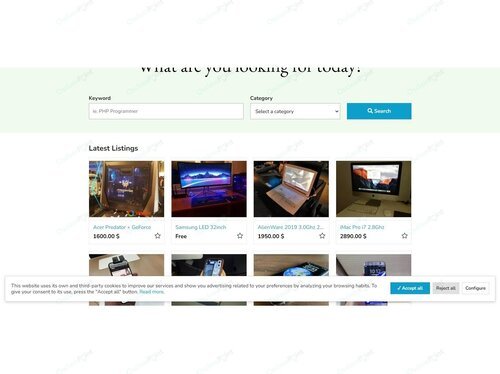 Advanced cookies consent plugin complying with General Data Protection Regulations (GDPR) and LOPD in relation to cookies. Bring your classifieds into compliance with the new guidelines and the recommendation of the CNIL, effective as of March 31, 2021 and last updates of European Law on Cookies (last modifications of the RGPD).
Advanced cookies consent plugin complying with General Data Protection Regulations (GDPR) and LOPD in relation to cookies. Bring your classifieds into compliance with the new guidelines and the recommendation of the CNIL, effective as of March 31, 2021 and last updates of European Law on Cookies (last modifications of the RGPD).
Professional Cookies Consent Box with compying with GDPR (2021+), CNIL, EU Law on Cookies
Cookies Concent PRO Plugin is the only plugin for Osclass classifieds, that is compliant with latest regulations in cookies law, including:
GDPR regulations
EU Law on Cookies
CNIL recommendations from 2021
Plugin makes it mandatory to collect informed consent of visitors regarding storing cookies in their browsers from your website.
Consent to cookies policy
Visitors will get option to consent with cookie policy of your website, but not just that. They can select all cookies with 1 click, reject all cookies with 1 click, or configure which cookies are they ok or not ok.
There are 5 types of cookies:
Functional cookies (cannot be disabled)
Advertising cookies
Analytics cookies
Performance cookies
Other cookies
Admin has full control over these sections and can disable particular section (i.e. performance cookies) in case they are not used or considered on website at all.
Mini button (icon)
When visitor consent/reject cookies policy, it may be complicated to get back or remember which cookies were approved and which not. Admin can enable mini button on position of consent box, that will allow visitors to open their cookies modal and change their selection when needed.
Button also contains counter with how many cookies sections has visitor consent with.
Cookies list by type
Admin can define list of cookies in each section and show this list to visitors. This makes your cookies policy much more transparent and those visitors really taking care about cookies policy can easily review and track cookies created by Osclass.
Cookies blocking feature
If list of cookies per each section is defined by admin, plugin has also features to block these cookies, if they were not selected by user (and user already consent with cookie policy).
How it works? It is quite complicated to block cookies used by other applications, in this case plugin will check cookie values listed by admin and in case they exists in browser, plugin will change their value to "--blocked--" so they are like dummy.
Cookies policy link
You can simply put there link to your cookies policy or privacy policy page, where visitors can read more about how cookies created by classifieds are used.
Customization options
As cookies box should match to theme design, plugin comes with very rich customization options that allows you to match design of cookies boxes without single line of code.
If advanced styling is needed, plugin also contains custom CSS box where you can define your lines of code.
Box type & position
Define position of cookies consent box. Position has effect on layout of box as well, if "top" or "bottom" is selected, box is styled as full-width bar. Otherwise box has width of approximately 400px.
Available positioning options are:
Top (bar)
Bottom (bar)
Top left
Top right
Bottom left
Bottom right
Colors
Set of colors customization options is available to make sure consent box match theme design:
font color
background color
primary button background color
If this is not enough, custom CSS can be defined.
Margin & border radius
Set margin of box from browser borders as well as box border radius. If you like sharpen borders or more rounded borders, it is possible to configure it easily from configuration page.
Custom text
Enter custom text shown in consent box, alternatively for multi-language classifieds it is possible to change all strings via translation file. -
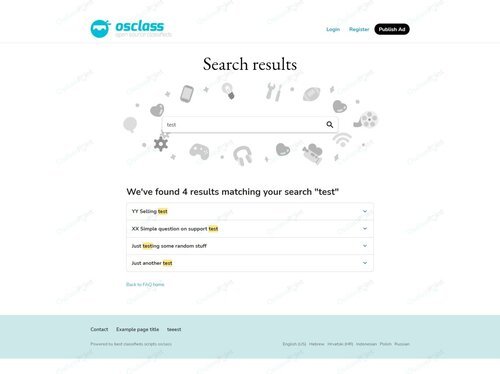 Do you receive same questions from your customers again and again? Consider creating FAQ page, where you can answer frequently asked questions, save reasonable amount of time and improve user experience of your customers
Do you receive same questions from your customers again and again? Consider creating FAQ page, where you can answer frequently asked questions, save reasonable amount of time and improve user experience of your customers
Frequently Asked Questions (FAQ) section
With FAQ Plugin, you can easily create FAQs section on your osclass classifieds and provide detail explanation on questions your customers and visitors are asking you all the time.
Key features:
Create unlimited number of categories
Create untlimited number of FAQs cards/items
Advanced search functionality
Meta title & description generator for FAQ pages
Helpful / Not helpful voting in footer of every FAQ card
View statistics for each card (counted when user clicks on card)
Enable/disable FAQ item (i.e. in case it's not completed, actual or answer is not valid anymore)
Rich editor (TinyMCE) with option to paste images from clipboard directly into answer
Drag & Drop reordering of FAQ items and categories
Many configuration options in plugin settings
Mobile friendly and responsive
Tested on more than 20 different themes
This osclass plugin is very user friendly and easy to use, it does not require any coding skills and FAQ section is created immediatelly after installation.
You can also customize if you want to use categories as well as search block, or just show all FAQ items on home page, in case you have just few of them. -
.thumb.jpg.a28f47ee54a5a079aa91ebaab83ab966.jpg) Is it time to earn money with your classifieds!
Is it time to earn money with your classifieds!
Let your customers promote their listings, buy credit packs, become exlcusive members on your site and much more. Plenty of gateways integrated will help you to get money anywhere in the world. Osclass Pay is ultimate payment solution for classified ad script Osclass with exclusive functions.
New: payment gateway Makecommerce.net integrated
Ultimate Payment Solution for Classifieds Platforms
Item promotions: Publish fee, Image fee, Make Premium, Highlight, Move to Top, Republish (renew)
User wallet: Credit packs, benefits for registration and sharing, affliate program (referrals)
User groups: Create user groups and hierarchy, special benefits for members, subscriptions, restricted categories, free limits for group users
Payment Gateways: Paypal, Stripe, Skrill, Instamojo, PayUMoney, CCAvenue, PagSeguro, Bank Transfer and much more!
As only payment plugin for osclass we bring you Stripe payments with Strong Customer Authentication (SCA)
Osclass Pay works with plenty of payment gateways. Following payment solutions are supported:
Bank transfer
PayPal
Stripe (SCA - Strong Customer Authentication)
Skrill
Authorize.net
Payza
Blockchain
Braintree
2Checkout
PagSeguro
PayUMoney
Instamojo
CCAvenue
Paystack
WeAccept.co
EuPlatesc.ro
Przelewy24.pl
Komfortkasse.eu
YooKassa / YooMoney (originally Yandex Money)
Pays.cz
Cardinity.com
Payhere.lk
BeGateway.com (bepaid.by)
SecurionPay.com
Express-Pay.by (detached extension of Osclass Pay plugin, can be downloaded on github, managed by ExpressPay team)
MakeCommerce (by Maksekeskus)
If you need payment solution not listed above, contact us for price of integration your payment gateway.
Listings promotion features
There are 6 different ways of item promotions that users can pay for.
Mark as Premium
Allows to mark listing as premium and show listing in special blocks for premium listings, make them more visible in search or get special label of premium listing (depend on theme).
Pay per Publish
In order to show listing to all users, it is required to pay Publish fee. When fee is not paid, item is not visible.
For membership group users, it's possible to define free limits for active listings.
Highlight
Allows to highlight listings and make them more visible and attractive to other people. Plugin allows to setup background color for highlighted items (boxes in search) and define own css style for highlighted items.
Pay to Show Images
Charge your customers for showing pictures on your listings. It is well known that some categories simply require to post image, like when selling car, this function enables to hide images of listing until image fee is paid. Note that customer can upload pictures without any problem, those are just not shown and item behave like without pictures.
Move to Top
Enable customer to move listing to top of search. This functionality helps to fight with duplicate listings, instead of publishing copy of existing ad, customer can renew/move to top listing for fee.
Republish / Renew Listing
Allows to setup republish period and repeats of listing. When ad is republished, it behaves like newly published listing. Customer can set duration and repeat of republish. When republish fee is paid, listing is republished immediately and then after selected period multiple times.
Custom settings
Each promotion allows to setup different price per category, disable promotion in particular categories and setup uplift/adjustment of price per country and region. As example you can setup Publish fee to be $2 in For Sale category, disable Publish fee in Vehicles category, increase price by 100% (to $4) in region California and reduce price by 50% (to $1) in region Alabama.
For promotions Mark as Premium, Highlight item and Republish it is possible to setup also different duration and set different prices for them for each category. As example, you can setup Mark as Premium to be possible to purchase premium duration for 12 hours for $2, 1 day for $3.5 and 1 week for $5. Then in Republish promotion you can enable republish after 1 day and republish after 1 week only. It means settings are independent for each promotion.
For promotions Republish/Renew listing you can setup also allowed repeats, so user can purchase i.e. 3 repeats or 10 repeats with duration of 3 days. This means listing will be republished for 10 times each after 3 days. It is possible to setup also repeating discount for republish so it is better deal to get more repeats.
How to promote item
Listings can be promoted in different ways.
Admin can promote listing from oc-admin as well as from front, as promotion options are visible to admin and site admin can "Pay as admin".
Non-logged in user can promote listing on publish page, when some promotions has been selected or there are some required promotions (Publish fee, Show image fee), user is redirected to item promotion page right after listing is published.
Logged in user has same option as non-logged user, but can promote listing also from User Account > Promotion section. Multiple products can be placed into cart (promotions for different items, credit packs or membership) and checkout/paid with one click. Logged user can see payment history, use referral program, get credits for registration, get periodical credits or become member of some group. When logged user is browsing own listings, promotion options are shown as well.
eCommerce - Multi-vendor marketplace - products purchase, item shopping
Osclass Pay Plugin allows to set specific users as sellers and these users can sell their items directly using plugin. Payment goes to site owner account and it's on owner to get commision from sale, send money to owner and follow order status. In case there is some problem with seller, admin can remove user from seller list and stop product selling.
Read our blog about eCommerce features of this plugin: Multi-Vendor Classifieds Marketplace with Osclass Pay Plugin
Add to Cart
Users verified as sellers can make their listings to be in sale. Then customers can buy products directly using your osclass classifieds and do payment on your site.
Stock Management
Admins and sellers can set available quantities for each product so if quantity is reached, product cannot be bought anymore. It's possible to show/hide available quantities as well to customers.
Seller List
Admin can define user as seller and add this user to list of verified sellers. Seller is responsible for delivering products to buyer. Admin can update order status and notify buyer with additional information. It's possible to enable selling to all users as well.
Order Status
Plugin allows to set status for each order. Initially order is in status processing, where products are being prepared for shipping. Next status is shipped that means order is handled by carrier and beeing delivered to customer. As last status, completed means order has been delivered to buyer and is completed. Order can be cancelled as well, in that case all funds related to this order should be refunded to buyer account by seller.
Shipping
Sellers can define one or more shipping options and allow customers to choose prefered way of tangible products delivery.






.thumb.jpg.809310a3b61cc2a4dbf6ae97452795fd.jpg)


